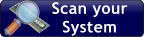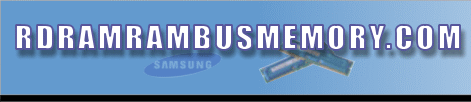
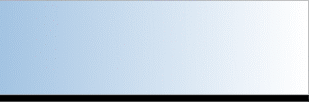
RDRAM RAMBUS
MEMORY
www.rdramrambusmemory.com
|
What is RAM and what does it do? | Different
types of RAM | How to identify
the size of RAM modules? | How to
install RAM? | Frequently asked questions
on computer memory RAM | Computer
Memory Upgrade Websites | Mixing different
kinds of RAM brands | What is DDR SDRAM
and Rambus RAM ? | Which DDR RAM to
buy? |
Looking to buy RAMBUS memory? Click here.
What are the different types of RAM?
|
Still confused about the different types of RAM? It is very easy to become confused with the different types of RAM that will or will not run on the different types of motherboards that support Intel or AMD processors. Start by remembering that motherboards that support Intel processors never support AMD processors, and you are half way towards clearing up the confusion. The motherboard must support a given processor if you are to use it. It is then just an simple matter of consulting the motherboard's manual to find out the types of RAM and the processors that it supports. You can download the manuals from the websites of most of the major motherboard manufacturers. As long as you only install items on a motherboard certified by its manual to run on or with it, you cannot go very far wrong. Most systems that have motherboards that use SIMM memory modules require you to use matching pairs of modules to fill a bank of slots on your motherboard. If you fail to match them correctly, your system will probably not function properly. For example, if you want to install 64MB of EDO RAM that comes in the outdated SIMM module form, you may have to install two matching 32MB modules instead of going with just one 64MB module, or one 32MB module plus two 16MB modules. Therefore, always check your system and motherboard manuals before you place an order. Note
that you do not need to install DIMM (SDRAM
or DDR RAM) modules,in pairs. Modern motherboards
are also often much more forgiving about which DIMM modules
that can be fitted - they do not all have to be of the same capacity.
- A 64MB module can be installed with 128MB and 256MB modules. Even when buying a new PC always obtain a system specification and check what make of RAM is installed. Only grade-A memory will do, and it is only manufactured by the major manufacturers of RAM. RAM is probably the most critical system component. Every bit of data passes through it to get to the processor, so it has to be 100% functional 100% of the time if data corruption is not to take place. It is a fact that many program crashes can be attributed to cheap, error-prone or defective RAM. Therefore, if the system has generic, low-cost RAM, insist that grade A RAM from one of the major manufacturers is installed. Memtest-86 3.0 MemTest v1.2 [9k] W9x/2k/XP - free - http://www.mywebattack.com/gnomeapp.php?id=105570 and |
| PC800 Rambus RIMM (RDRAM) - 184 pins |
| �
64Mb Rambus RIMM Samsung 184pins, PC800, 40ns, 16-bit, MR16R1622DF0-CM8 Manufacturer: Samsung, Warranty: Lifetime. � 128Mb Rambus RIMM Samsung 184pins, PC800, 40ns, 16-bit, MR16R1624AF0-CM8 Manufacturer: Samsung, Warranty: Lifetime. � 256Mb Rambus RIMM Samsung 184pins, PC800, 40ns, 16-bit, MR16R1628DF0-CM8 Manufacturer: Samsung, Warranty: Lifetime. � 512Mb Rambus RIMM Samsung 184pins, PC800, 40ns, 16-bit, MR16R162GDF0-CM8 Manufacturer: Samsung, Warranty: Lifetime. � 128Mb ECC Rambus RIMM Samsung 184pins, PC800, 40ns, 18-bit, ECC Error Correction MR18R1624AF0-CM8, Manufacturer: Samsung Warranty: Lifetime. � 256Mb ECC Rambus RIMM Elpida Stock clearance! 184pins, PC800, 40ns, 18-bit, ECC Error Correction MC-4R256FKE8D-840, Manufacturer: Elpida Warranty: 2 years. � 256Mb ECC Rambus RIMM Samsung 184pins, PC800, 40ns, 18-bit, ECC Error Correction MR18R1628DF0-CM8, Manufacturer: Samsung Warranty: Lifetime. � 512Mb ECC Rambus RIMM Samsung 184pins, PC800, 40ns, 18-bit, ECC Error Correction MR18R162GAF0-CM8, Manufacturer: Samsung Warranty: Lifetime. |
| PC1066 Rambus RIMM (RDRAM) - 184 pins - for overclocking |
|
Special
offer on Samsung PC1066 RDRAM 184 pins |
| �
128Mb Rambus PC1066 RDRAM (RIMM2100) 184 pins, 16-bit, 1066Mhz, RIMM2100, 32ns, for Intel 850E chipsets, P/N: MR16R1624DF0-CT9, Manufacturer: Samsung, Warranty: 10 years. � 256Mb Rambus PC1066 RDRAM (RIMM2100) 184 pins, 16-bit, 1066Mhz, RIMM2100, 32ns, for Intel 850E chipsets, P/N: MR16R1628DF0-CT9. Manufacturer: Samsung, Warranty: 10 years. � 256Mb Rambus PC1066 RDRAM (RIMM2100) 184 pins, 16-bit, 1066Mhz, RIMM2100, 32ns for Intel 850E, P/N: KVR1066X16-8/256, Manufacturer: Kingston, Warranty: Lifetime. � 512Mb Rambus PC1066 RDRAM (RIMM2100) 184 pins, 16-bit, 1066Mhz, RIMM2100, 32ns, for Intel 850E chipsets, P/N: MR16R162GDF0-CT9, Manufacturer: Samsung, Warranty: 10 years |
| PC1200 Rambus RIMM (RDRAM) - 184 pins - for overclocking |
|
�
256Mb Rambus PC1200 RDRAM (RIMM2400) - OCZ New product! |
|
�
128Mb RIMM Upgrade Kit, Samsung � 256Mb RIMM Upgrade Kit, Samsung (2x 128Mb modules), 184pins, PC800, 40ns, non-ECC Manufacturer: Samsung, Warranty: Lifetime. � 512Mb RIMM Upgrade Kit, Samsung (2x 256Mb modules), 184pins, PC800, 40ns, non-ECC Manufacturer: Samsung, Warranty: Lifetime. � 1Gb RIMM Upgrade Kit, Samsung (2x 512Mb modules), 184pins, PC800, 40ns, non-ECC Manufacturer: Samsung, Warranty: Lifetime. � 256Mb ECC RIMM Upgrade Kit, Samsung (2x 128Mb modules), 184pins, PC800, 40ns, 18 bit, ECC Manufacturer: Samsung, Warranty: Lifetime. � 512Mb ECC RIMM Upgrade Kit, Samsung (2x 256Mb modules), 184pins, PC800, 40ns, 18 bit, ECC Manufacturer: Samsung, Warranty: Lifetime. � 1Gb ECC RIMM Upgrade Kit, Samsung (2x 512Mb modules), 184pins, PC800, 40ns, 18 bit, ECC Manufacturer: Samsung, Warranty: Lifetime . |